dodo_detector Single Shot Detector example
In this notebook, I’ll exemplify how to use the TFObjectDetector class built into dodo_detector to detect objects in images. Please note that, for this tutorial, TensorFlow as well as the TensorFlow Object Detection API must be installed and in your PYTHONPATH.
Documentation for the TFObjectDetector class is available here.
First, we’ll download a pre-trained model from the model zoo, trained on the COCO data set, as well as the COCO label map and an example image found on the internet.
![ -e faster_rcnn_resnet50_coco_2018_01_28.tar.gz ] || \
wget http://download.tensorflow.org/models/object_detection/faster_rcnn_resnet50_coco_2018_01_28.tar.gz
![ -e faster_rcnn_resnet50_coco_2018_01_28 ] || \
tar -xvf faster_rcnn_resnet50_coco_2018_01_28.tar.gz
![ -e ssd_mobilenet_v1_coco_2018_01_28.tar.gz ] || \
(wget http://download.tensorflow.org/models/object_detection/ssd_mobilenet_v1_coco_2018_01_28.tar.gz && \
tar -xvf ssd_mobilenet_v1_coco_2018_01_28.tar.gz)
![ -e mscoco_label_map.pbtxt ] || \
wget https://raw.githubusercontent.com/tensorflow/models/master/research/object_detection/data/mscoco_label_map.pbtxt
![ -e pedestrians01.jpg ] || \
wget https://www.groundreport.com/wp-content/uploads/2016/05/pedestrians01.jpg
Load the packages necessary to read and display images, as well as the detection package
import numpy as np
from PIL import Image
from dodo_detector.detection import TFObjectDetector
# load an image as a numpy array
im = np.array(Image.open('pedestrians01.jpg'))
# create the detector, pointing to the pre-trained model and the label map
detector = TFObjectDetector('faster_rcnn_resnet50_coco_2018_01_28/frozen_inference_graph.pb', 'mscoco_label_map.pbtxt', 5)
# use the detector to find objects in an image
marked_image, objects = detector.from_image(im)
# list objects found. locations are given in tuples in the format (ymin, xmin, ymax, xmax)
objects
{'person': [(204, 456, 377, 534),
(182, 283, 370, 383),
(181, 222, 368, 282),
(184, 37, 379, 109),
(169, 0, 371, 66),
(199, 397, 371, 440),
(197, 108, 365, 191),
(184, 363, 377, 414),
(195, 144, 363, 195)]}
Image.fromarray(marked_image)
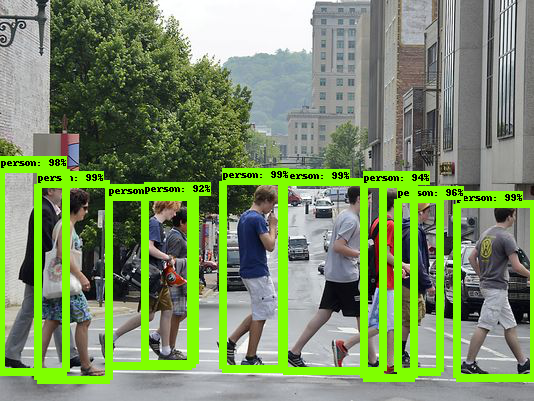
Enjoy Reading This Article?
Here are some more articles you might like to read next: